With the uncertain times upon us, we are seeing a boom in video calling and virtual meetings for business. This is nothing new but the coronavirus crisis has brought this platform to the forefront out of necessity. Businesses like yours all over the world are relying on free video conferencing cameras to communicate and collaborate. Not only is this incredibly efficient but cost-effective if you run a global enterprise and need to meet during this time with team members in other countries. While in-person meetings are currently off the table, getting your team to participate in virtual meetings is a whole new challenge. We’ve gathered a few tips and tricks that will help you connect with your workgroup effectively.
With the uncertain times upon us, we are seeing a boom in video calling and virtual meetings for business. This is nothing new but the coronavirus crisis has brought this platform to the forefront out of necessity. Businesses like yours all over the world are relying on free video conferencing cameras to communicate and collaborate. Not only is this incredibly efficient but cost-effective if you run a global enterprise and need to meet during this time with team members in other countries. While in-person meetings are currently off the table, getting your team to participate in virtual meetings is a whole new challenge. We’ve gathered a few tips and tricks that will help you connect with your workgroup effectively.
Business as Usual?
Let’s face it… the business has been anything but usual as of late. We’ve grown accustomed to regular meetings and an operating routine that has been severely impacted by COVID – 19. The changes that we implement now for our businesses should be sustainable for the long term. One of these changes is the inclusion of virtual tools for meeting and collaboration. Virtual meeting platforms have experienced record growth recently. Cisco Systems, the company that provides the WebEx platform, saw a record registration of over 300 million users just last month. While Zoom saw an uptick of over 200 million users from 10 million last month.
With millions of people working from home in isolation, we’ve had to adjust to the new norm of hangout video conference conferencing for work. The CEO of Cisco, Chuck Robbins noted that 5.5 billion of WebEx minutes were used in the first 11 days of March. It’s incredibly helpful that WebEx makes the first 90 days of use free with unlimited usage for up to 100 participants. It’s safe to say the demand for video conferencing platforms will only increase since organizations are becoming reliant on virtual tools to keep operations going. Most schools around the country have close their doors and transitioned to online courses. Universities have been doing this for some time but now have been forced to take all courses 100% online.
If you thought in-person meetings could be challenging, virtual meetings have their own set of unique challenges as well. After all, you want productive and engaging meetings, especially if you can’t meet in person. So, while you can now show up in a button-up work shirt and pajama pants, you’ll still need to do some work to keep everyone interested and on the same page.
There are four general reasons we hold meetings that include influencing, decision making, problem-solving, and relationship building. These are all considered active processes but passive participants don’t submit quality work, regardless of the type of meeting it is. For this reason, the key to highly effective meetings is voluntary engagement. Creating voluntary engagement is what makes video conferencing meetings effective. Harvard Business Review mentions a few rules that you should apply to virtual meetings that can result in higher levels of engagement of up to 86%:
- Experience – Keeping participants engaged by capturing their interest in the first 60 seconds of the meeting is the most effective tool to use during a virtual meeting. Creating an experience in which your participants can feel the problem they need to solve encourages engagement. An example would include sharing surprising news or statistics that would draw a response from the group. Some other examples would be sharing a story about a frustrated customer or making an analogy to engage emotions. The goal is to create a sense of empathy in the group that keeps everyone interested and engaged.
- Responsibility – We all unconsciously work to define our roles in whatever situation we find ourselves in. Whether we are going to the movie theater or attending a meeting, we make the choice to become the observer. You want to prevent this from happening after you’ve sent out the meeting invites. Meaning, when everyone is on the virtual call, creating a sense of responsibility for everyone to be active participants is a great way to increase productivity and engagement. This leads to the next rule.
- Tasks – Assigning tasks for all participants during the meeting prevents team members from hiding or avoiding engagement. By outlining a problem that can be solved quickly and splitting the group up in teams with tasks, it encourages team members to take on some level of responsibility. Many video calling platforms have breakout group tools that should be used extensively. These breakout sessions should be for a limited time period.
- MVP – We’ve all attended meetings with too many slides. Also referred to as death by PowerPoint, too many PowerPoint slides are the best way to become disengaged from your team on virtual platforms. MVP stands for Minimum Viable PowerPoint. Try to make your case in one to two slides and use the rest for the points listed above. In other words, keep it simple.
- Expectation – During video conferencing, review and present a problem every five minutes to keep engagement high. It’s important to remember that everyone on the call is scattered in rooms with numerous distractions. Establishing a continuous expectation of impactful involvement sets the tone for a successful and productive meeting. Having two to three well-defined engagement opportunities will keep your group active.
 Other Key Points to Be Mindful Of:
Other Key Points to Be Mindful Of:
- Clothing – Remember, this is still a work meeting. Yes, it is virtual but you are still working. This means that you should continue to present yourself professionally as if you were going to the office. You should be mindful of avoiding distracting patterns like stripes and patterns.
- Etiquette – When you are not speaking, be sure to mute your side of the call. There’s nothing worse than hearing the background noise of dogs barking or TVs playing in the background while someone is trying to present at a virtual meeting. If you need to get up to take care of a toddler, it’s best to switch off video to prevent any further distractions. Also, signaling when you want to speak is a polite way to enter the conversation. Some platforms have a button that you can press that tells the host that you want to speak during the discussion. Depending on how big your group is, this feature may or may not be used. Regardless of how many participate in the meeting, always remain focused and attentive. If you read other articles or are engaged in other activities during this meeting, the group members will be able to see you if your video is on.
- Sharing – Whether you’re a meeting host or participant, you may need to share your screen with others in the group. You might have PowerPoint slides, documents, or a webpage you want to direct everyone’s attention to. Almost all virtual meeting platforms have a feature that lets you share your screen with the group participants. Make sure that you’ve already set this up before the meeting starts so that your screen doesn’t look messy or unorganized.
- Pace – Set the pace for your meeting and establish the mood upfront. This can be done through casual conversation using analogies or telling a story relative to what you’re presenting. Setting a positive mindset by engaging participants quickly helps avoid awkward silences and keeps people from feeling isolated.
Contact Us Today
With so many options available like Google Meet or Zoom video conferencing, you can troubleshoot if your Skype video camera not working when you need it. Our seasoned experts have over 25 years of experience with video conferencing cameras and can find a sustainable and easy solution to all your virtual meeting needs. We service multiple industries from education to places of worship and everything in between. Contact a CCS Southwest AV consultant to see how we can help during these changing times and beyond!